![]()
One tool for all your needs: IconWorkshop is professional tool designed to Create, Extract, Convert, Manage and Redistribute Windows® and Macintosh® Icons. Many features permits you to create high quality icons in minutes. Support for Vista® icons with embedded PNG compression. Convert icons between Macintosh® and Windows® in a click, create icons from PNG images...
Tools include automatic image format creation, creation of icons from images including PSD, PNG, JPEG2000, cross-platform conversion, automated batch processing and a Photoshop transfer plug-in. Produce icons up to 256x256 using a fully integrated workspace. It supports the Vista icon format featuring PNG-compressed 256x256 images. It includes a library of 150 image objects. You can also export your icons to Web-optimized GIF images.
Create professional icons for Windows and Macintosh OS:
* Full support for Windows Vista™ PNG-compressed icons
* Create quality icons for Windows® and Macintosh® OS
* Create attractive icons using Image Objects ®
* Convert icons between Macintosh® and Windows®
* Automatically create icons from images
* Export icons to images to illustrate your applications
Use a professional tool :
* Powerful Editor
* Create composite icons using drag & drop
* Integrated workspace
* Advanced Help
* Compatible with graphic industry standards
* Batch Procedures
* Librarian & Explorer with previews
[Review]
Your Handwriting II is just a emazing software. Now you can make your own fonts in your handwriting in just 2 very simple steps.
1. Print the 3 page sheet, fill it in your handwriting,
2. Scan it in Your Handwriting or with any other scanner program and save it in a image file(bmp)
3. Rest will do this program and your own handwriting font is ready for use
Note: All windows platform compatible, however on vista help file will not work. Just read the manual if required, otherwise program is so simple that nobody will need to read the mannual.
[Review]

You could convert batch video files with Plato Video to iPod Converter. It is convenient for you to add several video files one time to convert, and then just go to sleep, it could automatically shutdown your computer after all conversion done !!
• Let your Apple iPod much super and advanced! With the help of plato video to ipod converter, it can easily make it true!
• Do you thinking enjoy the visual feast on your ipod anywherer, anytime? Now, with Plato Video to iPod Converter, you could convert any of your funny and wonderful video clips to your ipod.
• It enables you to convert almost all kinds of video files such as rm, divx, xvid, avi, wmv, asf, mpg, mpeg, vob, mov, qt, vcd, svcd to Apple iPod video (mp4) format.
Key Features :
1). Support wmv , asf to ipod mp4.
2). Support mov , qt to ipod mp4.
3). Support rm , rmvb to ipod mp4.
4). Support mpg , mpeg , vob ,vcd , svcd to ipod mp4.
5). Support avi , divx , xvid to ipod mp4.
6). Conversion speed is 2 times of the playback speed.
7). Set the start position and end position of source file to convert.
8). Support many predefined profile setting for ipod video.
9). Customize the quality of output ipod video.
10). Automatically shutdown your computer after long time conversion , such as for big files conversion at midnight.
11). Automatically add output ipod files to iTunes after conversion.
12). Best quality: the support for the latest industry standards ensures the videos you create with best picture and audio quality.
13). User-friendly interface : without any complicated settings.
14). Hardware auto-detect: Automatically detect your hardware and decide the best converting speed.
15). Its preview display enables you to observe the whole converting process, making the Converting time enjoyable!
[Review]

ACDSee - the worlds #1 digital imaging software. ACDSee Photo Manager is a comprehensive application ideal for acquiring, organizing, viewing, enhancing and sharing your images. With the image browser, you can find, organize, and preview images and media files on your computer, and you can efficiently acquire images from digital cameras, scanners, and other devices.
A full-featured image viewer and media player quickly generates high-quality displays of your images and media files. You can run slide shows, play embedded audio, and display multiple page images.
ACDSee supports over 100 image and multimedia file formats. Also, ACDSee includes a wide variety of image editing tools you can use to create, edit and touch-up your digital images.
Use tools such as red-eye reduction, crop, sharpen, blur, and embos to enhance or correct your images. Image management tools, such as exposure adjustment, convert, resize, rename, and rotate, can be performed on multiple files at the same time.
The new user interface is completely customizable, and provides quick access to tools and features. You can customize the screen layout, the order of images, toolbar display, and many other options to suit your preferences. ACDSee Photo Manager is a fast, powerful, and easy-to-use image management system that everyone from novices to professionals can use and enjoy.
If you want to view, organize, find and share images quickly, ACDSee 10 is the perfect solution. Use keywords, categories and your own Windows® filing system to instantly locate the right image. Easily correct or improve those less than perfect photos. Share your favorites by email, on your free online album or as high-quality prints.
[Review]

Internet Download Manager has a smart download logic accelerator that features intelligent dynamic file segmentation and safe multipart downloading technology to accelerate your downloads. Unlike other download accelerators and managers that segment files before downloading starts, Internet Download Manager segments downloaded files dynamically during download process. Internet Download Manager reuses available connections without additional connect and login stages to achieve better acceleration performance.
Internet Download Manager supports proxy servers, ftp and http protocols, firewalls, redirects, cookies, authorization, MP3 audio and MPEG video content processing. IDM integrates seamlessly into Microsoft Internet Explorer, Netscape, MSN Explorer, AOL, Opera, Mozilla, Mozilla Firefox, Mozilla Firebird, Avant Browser, MyIE2, and all other popular browsers to automatically handle your downloads. You can also drag and drop files, or use Internet Download Manager from command line. Internet Download Manager can dial your modem at the set time, download the files you want, then hang up or even shut down your computer when it's done.
What's new in version 5.14 (Released July 14, 2008):
* Added IDM Download Panel for IE and IE based browsers that appears on top of a web-player when IDM detects a multimedia request from the web-player. IDM download panel is used to download and save audio and video files that are played by the web player. It can be used to download flash videos from sites like YouTube, MySpaceTV, Google Videos, etc.
* Redeveloped from scratch and completely replaced IDM integration modules for IE and IE based browsers on more stable ones. Note that previous IDM integration modules were designed for IE 5.0 and were getting obsolete. The new modules also fix problems with "Download with IDM" feature
* Added an option to start IDM download queues on IDM startup
* Made workarounds to download files from several problem sites
* Version 5.14 includes all latest bug fixes
[Review]
Labels: Downloader, Internet tools, software, tools

Keeping track of all your music, images, videos and other files will quickly become a chore unless you carefully manage the file names. Now you can save time and get better file names in a matter of seconds. With File Renamer Deluxe, you can easily rename multiple files in on single batch! Automatically set MP3, OGG, WMA, M4A, APE, FLAC, MPC tags, organize your photos based on their type or size, fix irritating issues like double spaces or wrong casing in file names, and much, much more!
[Review]
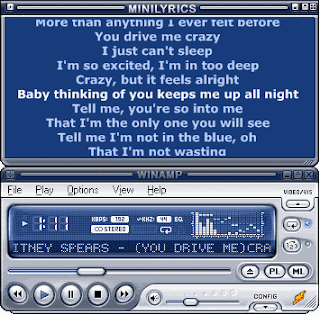
Minilyrics is an application that helps you view the lyrics of your favorite songs.
MiniLyrics is a fascinating lyrics viewer for synchronizing and displaying lyrics of the currently playing song in Winamp 2.0/3.0, Winamp 5.x, Windows Media Player, itunes, matchbox, Quintessenial Player, foobar2000. RealOne Minilyrics makes your music come alive with streaming lyrics that are timed with the song.
You can follow along with the artist and catch every word,and even sing along like a Karaoke machine.
Minilyrics is an application that helps you to view lyrics of your favorite songs.
Minilyrics is Powerful : Minilyrics is fully compatible with all major music players, like Winamp, Windows Media Player, etc.
Minilyrics is Simple to use: As the easiest-to-use Lyrics viewer software, Minilyrics only needs a few steps to install and take you
less than 5 mins to have a full version ready for use.
Whenever you launch the any of the media players, the software will automatically get started.
Minilyrics lets you select your favorite skins, fonts, colors and minimize the viewer window to whatever size that you feel comfortable with. The karaoke mode brings you tremendous joy in learning a song by moving the lyrics word by word.
Here are some key features of "Minilyrics":
Automatic lyrics display for your favorite songs
· Never expired trail version
· Cool skins
· Wild compatibility for 13 players
MiniLyrics supports:
Winamp
· Windows Media Player
· Foobar2000
· Apple iTunes
· RealPlayer
· Quintessential Player
· Musicmatch Jukebox
· MediaMonkey
· The KMPlayer
· JetAudio
· Yahoo! Music Engine
· J. River Media Center
· J. River Media Jukebox
· XMPlay
· BSPlayer
[Review]
![]()
Capture NX is a radically enhanced and redesigned version of Nikon's digital image editing software. It delivers powerful and dedicated tools for photographers who want to work with their raw digital images (NEF file). Until now only possible with extensive mastery of layers and masking techniques
but with the creative advantages of U Point technology, you'll be able to subtly blend with other adjustments to provide a natural looking result. Capture NX will revolutionize the way photographers work with digital images. Choice of positive or negative application of selective tools for Brush, Lasso and Marquee (four kinds), Gradient and Fill/Remove Reinforced Color Management optios include Perceptual, Saturation, Relative Colorimetric and Absolute Colorimetric Inherits advanced functions like Color Aberration Control, D-Lighting, Image Dust Off, Vignette Control and Fisheye-to-Rectilinear Image
Transformation Compatible with non-Nikon cameras Part of the Nikon Total Imaging System comprising cameras, lenses, Speedlights, film scanners, accessories and related Software
Operating Systems -
Windows XP Home Edition, Windows XP Professional, Windows 2000 Professional; Mac OS X 10.3.9 or later
System Requirements -
CPU 1.0 GHz Pentium III/G4 or G5 processor or higher;
256MB RAM;
800 x 600 display;
CD-ROM;
Internet connection
[Review]

SnagIt, the award-winning screen-capture software. Using SnagIt, you can select and capture anything on your screen, then easily add text, arrows, or effects, and save the capture to a file or share it immediately by e-mail or IM. Capture and share an article, image, or Web page directly from your screen. Or, capture and share any part of any application that runs on your PC. Automatically save in one of 23 file formats, or send to the printer, to your e-mail, or to the clipboard. Use SnagIt's built-in editors to modify, annotate, and enhance your images and the Catalog Browser to organize your files. Increase your productivity while quickly creating professional presentations and flawless documentation.
With powerful new features that allow you to edit previously placed objects, capture embedded links and add interactivity to your captures, SnagIt 8 makes it easier than ever before to capture, edit, and share anything on your screen.
Changes in SnagIt v9.0 :
* Added multiple image editing capability.
* Added autosaving of captures.
* Added persistent undo for captures.
* Added automatic metadata capture which includes capturing date and time, application, and website, if appropriate.
* Added custom metadata tagging with custom keywords and several preset flags.
* Added searching functionality.
* Modified SnagIt's editor to support Microsoft's new Fluent UI.
* Upgraded SnagIt's image processing capability.
* Updated SnagIt's theme to black.
* Updated SnagIt's help documentation and added more tips within the product to provide better contextual help.
* Fixed many issues with text capture.
* Fixed several memory leaks.
* Fixed a crash bug with multipage PDFs and TIFFs.
* Removed Instant Messenger Output.
* Removed the Catalog Browser.
* Removed the Classic View
[Review]
Labels: graphic, Internet tools, software, tools










